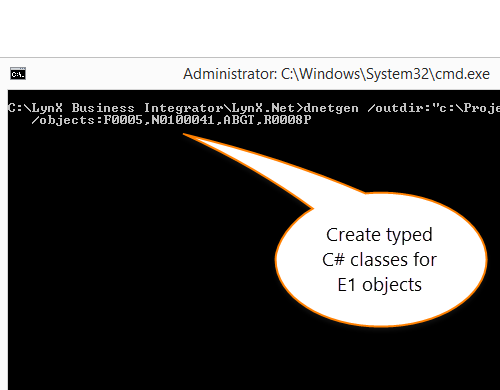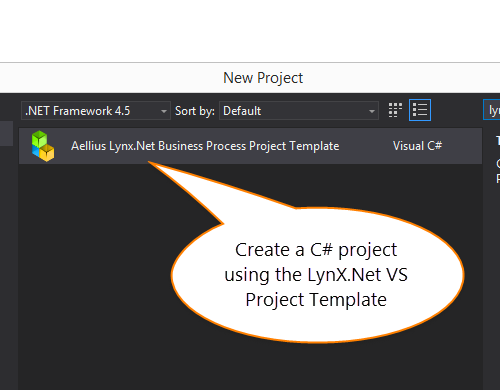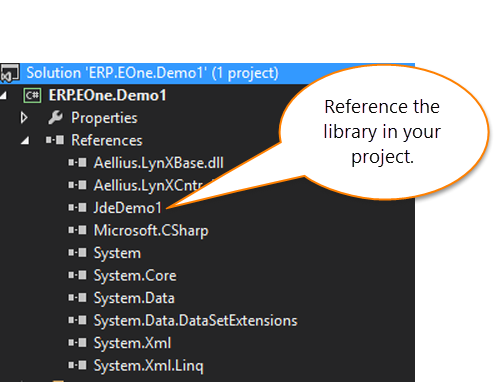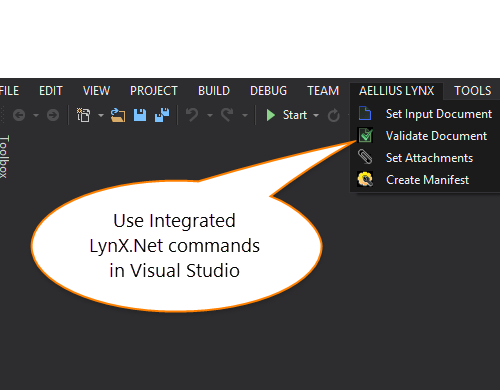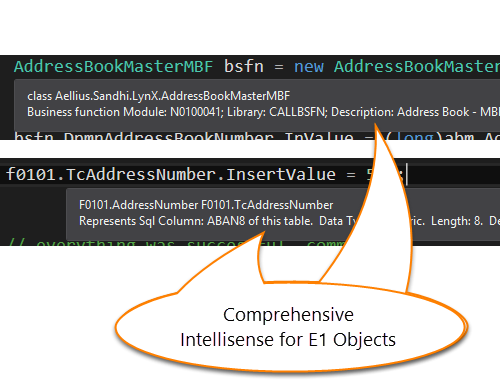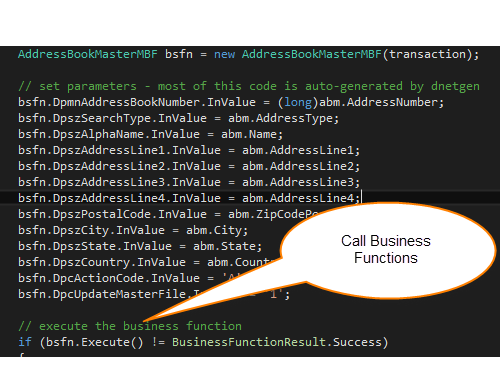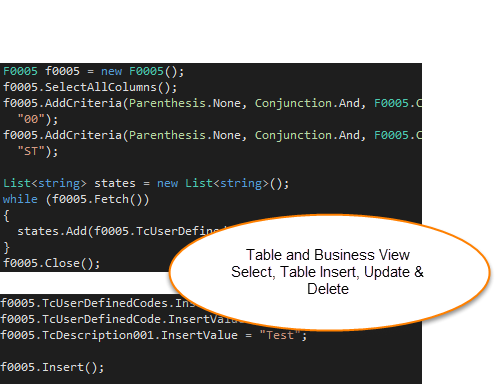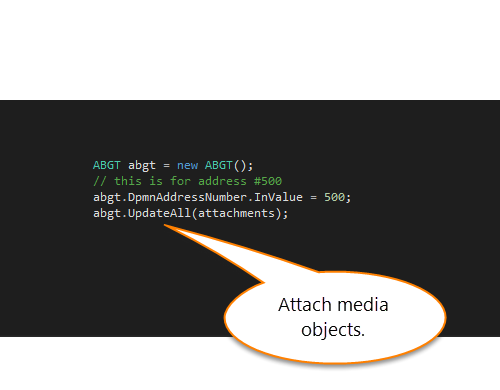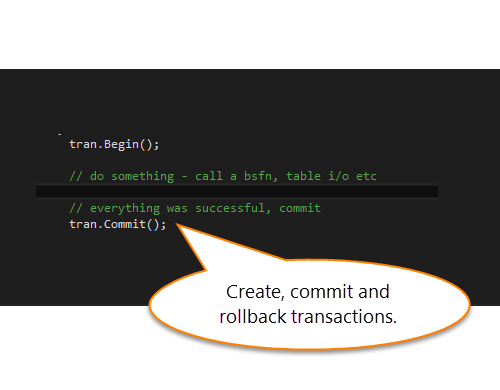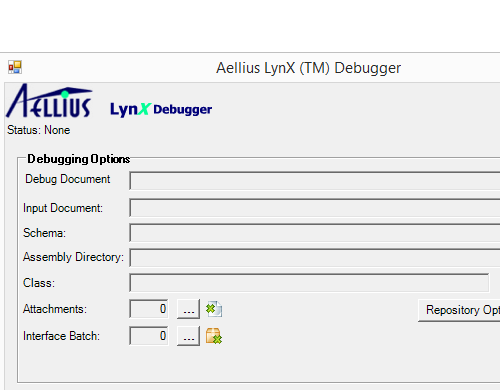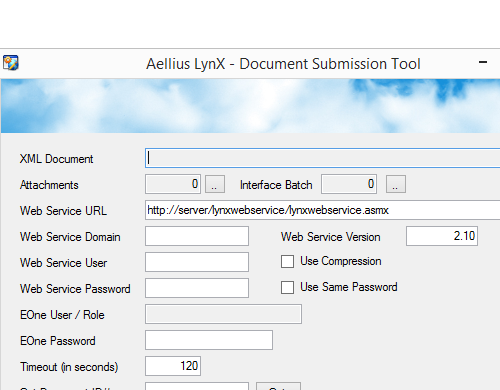LynX.NET
The sky is not the limit.
LynX.NET Developer lets you create integrations in a familiar development environment: Microsoft Visual Studio.
.NET
LynX.NET includes the components you need to efficiently create business processes:
Functionality
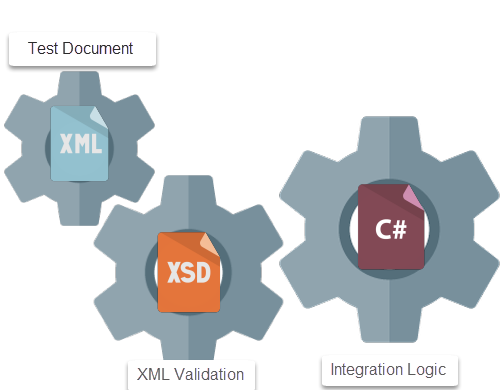 t
t
Business Process
A LynX Business Process is a unique approach to creating integrations.
Debugging & Testing
LynX.NET Debugger and the LynX Submission Tool make it easy to debug and test integrations.
Demo
See a demo of creating an integration using LynX.NET.